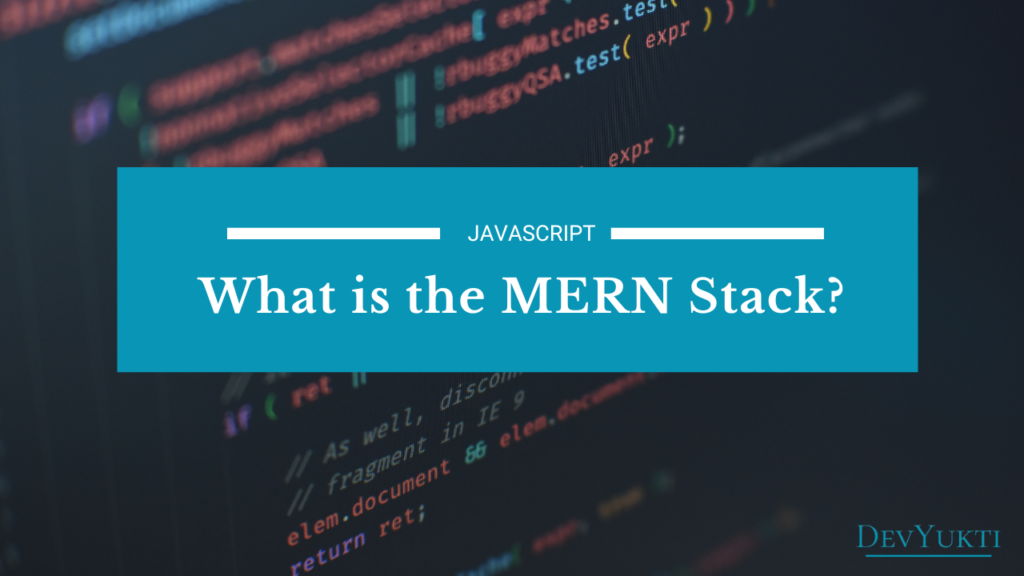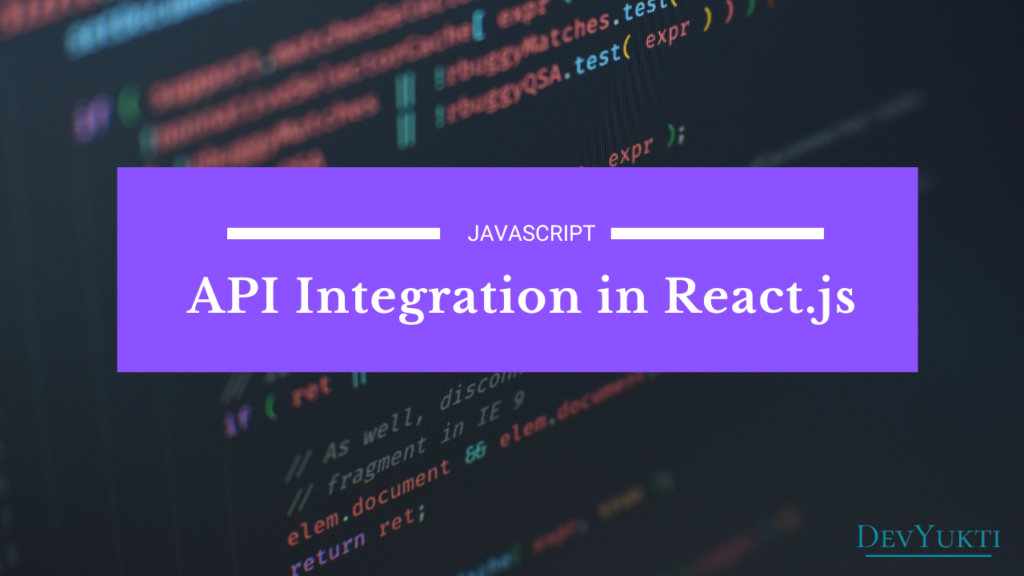JavaScript’s asynchronous programming evolved significantly with Promises, introduced in ES6, but the advent of async/await in ES2017 has simplified asynchronous code even further. While Promises were a breakthrough for managing asynchronous operations, async/await provides a more readable, manageable, and streamlined syntax. Below, we explore six key reasons why async/await outshines Promises.
1. Improved Readability
One of the key reasons to prefer async/await over Promises is the improved readability. With Promises, .then() and .catch() chaining can quickly make your code hard to follow, especially when multiple asynchronous operations depend on each other. In contrast, async/await makes asynchronous code look more like synchronous code, significantly improving clarity.
Using Promises:
fetchData()
.then((response) => processData(response))
.then((data) => displayData(data))
.catch((error) => console.error(error));Using Async/Await:
async function getData() {
try {
const response = await fetchData();
const data = processData(response);
displayData(data);
} catch (error) {
console.error(error);
}
}
The async/await syntax is much more straightforward, making the code easier to read, maintain, and debug.
Learn more about JavaScript Fetch API on MDN Web Docs.
2. Easier Error Handling
Handling errors with Promises can be cumbersome because it involves chaining .catch() at the end of your Promises chain. With async/await, error handling is much more straightforward and readable through the use of try…catch blocks. This helps you to handle errors exactly where they occur, improving the overall debugging experience.
Using Promises:
fetchData()
.then(response => response.json())
.catch(error => console.error('Error:', error));Using Async/Await:
async function fetchData() {
try {
const response = await fetch('https://api.example.com/data');
const data = await response.json();
return data;
} catch (error) {
console.error('Error:', error);
}
}With try…catch, error handling is more explicit and easier to follow.
3. Avoiding Promise Chaining Hell
While Promises solve many of the issues posed by callbacks, they can still result in complex chains when dealing with multiple asynchronous operations. This leads to what is sometimes referred to as “Promise chaining hell.” In contrast, async/await eliminates the need for chaining, allowing you to write cleaner, sequential code that’s easier to maintain.
Using Promises:
getUser()
.then((user) => getPosts(user.id))
.then((posts) => getComments(posts[0].id))
.then((comments) => console.log(comments))
.catch((error) => console.error(error));Using Async/Await:
async function getUserData() {
try {
const user = await getUser();
const posts = await getPosts(user.id);
const comments = await getComments(posts[0].id);
console.log(comments);
} catch (error) {
console.error(error);
}
}The async/await version simplifies the code, making it much easier to understand and follow.
4. Easier Debugging
Debugging Promise-based code can be challenging due to complex chaining and unclear stack traces. Since async/await closely mimics synchronous code, it integrates better with standard debugging tools like breakpoints, making it easier to trace where errors occur.
Promises often complicate the call stack, making it harder to pinpoint exactly where things went wrong, especially when dealing with multiple .then() blocks. async/await provides a more linear structure, making debugging more intuitive.
5. Better Flow Control
Managing flow control in JavaScript can be tricky when dealing with multiple asynchronous operations, especially inside loops. With Promises, you often need to use functions like .map() or .forEach() for asynchronous iterations. With async/await, you can combine loops with asynchronous functions naturally and intuitively.
Using Promises in Loops:
let promises = [];
users.forEach(user => {
promises.push(fetchPosts(user.id));
});
Promise.all(promises).then(posts => console.log(posts));Using Async/Await in Loops:
async function fetchAllPosts(users) {
for (let user of users) {
const posts = await fetchPosts(user.id);
console.log(posts);
}
}This simple approach makes the code easier to write and read, and eliminates the need to handle arrays of Promises.
6. Synchronous-Like Flow Control
Promises often lead to deeply nested .then() calls, which makes it hard to visualize the flow of execution. With async/await, the execution flow resembles a more synchronous top-down pattern, simplifying how developers manage asynchronous logic.
Using Promises:
getData()
.then(data => process(data))
.then(result => finalize(result))
.then(final => console.log(final))
.catch(error => console.log(error));Using Async/Await:
async function handleData() {
try {
const data = await getData();
const result = await process(data);
const final = await finalize(result);
console.log(final);
} catch (error) {
console.error(error);
}
}The top-down execution order makes async/await code easier to follow and maintain, even when managing complex asynchronous workflows.
Frequently Asked Questions (FAQs)
1. Can you mix Promises with async/await?
Yes, you can mix Promises and async/await as they work well together. For example, you can use Promise.all() in an async function to handle multiple Promises concurrently.
2. What is the main difference between Promises and async/await?
The key difference lies in syntax and readability. While Promises use .then() and .catch() chaining, async/await makes asynchronous code look synchronous and more readable.
3. Is async/await faster than Promises?
No, both are built on the same asynchronous architecture in JavaScript. However, async/await improves code readability and maintainability, which can lead to fewer bugs and faster debugging.
4. Can you use async/await in older browsers?
async/await is supported in modern browsers (except Internet Explorer). If you’re targeting older environments, you can use a transpiler like Babel to convert async/await code into Promises.
By adopting async/await, developers can write cleaner, more manageable asynchronous code that is easier to debug and maintain.
Conclusion
To sum up, while Promises brought a significant improvement over callbacks in managing asynchronous operations, async/await takes it a step further by improving code readability, error handling, and flow control. With its synchronous-like syntax, it’s easier to debug, maintain, and scale asynchronous code in JavaScript applications. If you’re still relying heavily on Promises, consider transitioning to async/await for cleaner and more maintainable code.