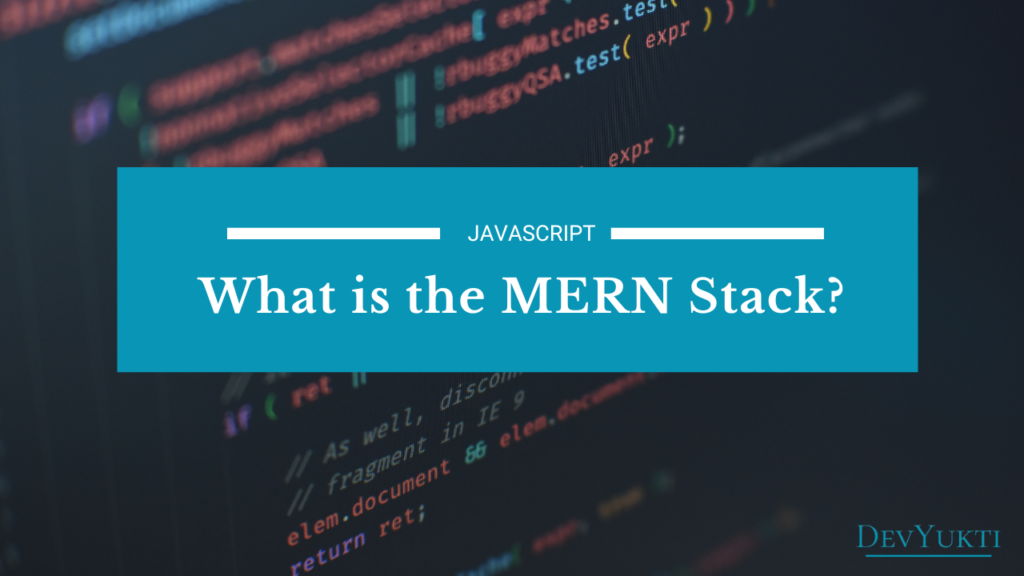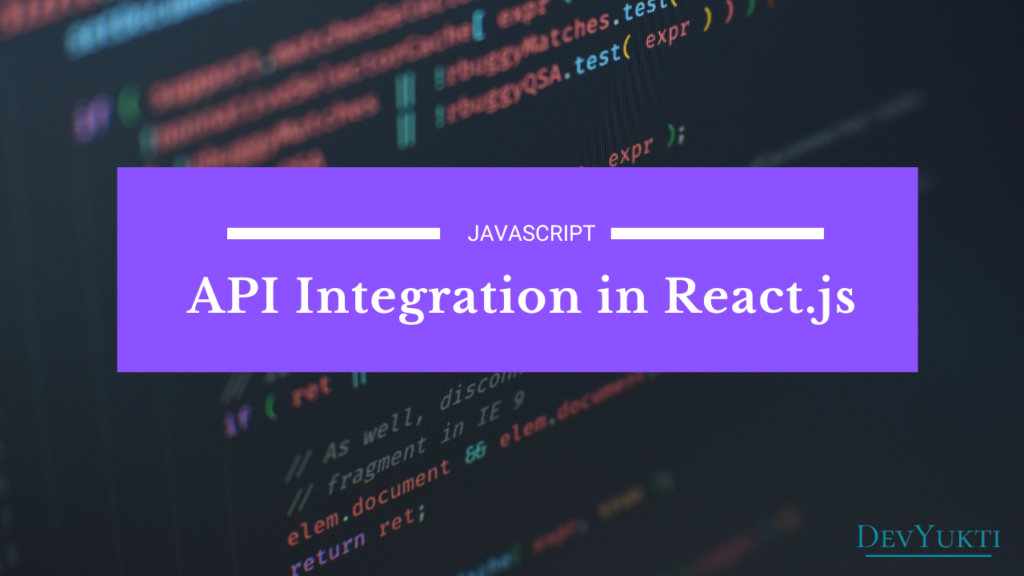Introduction to JSON Web Token (JWT)
In the world of web development and secure APIs, JSON Web Token (JWT) has become a powerful tool for user authentication and data exchange. JWTs are used to secure interactions between the client and server by providing a reliable way to verify the identity of a user without the need for session management. If you’re working with JavaScript, you may also want to learn How to Use Async/Await in JavaScript: A Complete Guide for Beginners, which can help in handling asynchronous operations efficiently when working with JWT authentication.
This guide will explain what a JWT is, how it works, and why it’s a popular choice for authentication in modern applications. We’ll also explore how to implement JWT with Node.js.
What is JSON Web Token (JWT)?
A JSON Web Token (JWT) is a compact, URL-safe token used to represent claims between two parties. Typically, it is used for authentication and authorization. The token itself is a long string that contains data that can be verified and trusted because it’s digitally signed.
Components of a JWT
A JSON Web Token (JWT) consists of three core parts:
- Header: Contains the type of token (JWT) and the hashing algorithm used (e.g., HS256).
- Payload: Holds the claims or the data (e.g., user information, roles).
- Signature: Used to verify that the token hasn’t been altered.
The token is base64 encoded and looks like this:
eyJhbGciOiJIUzI1NiIsInR5cCI6IkpXVCJ9.eyJzdWIiOiIxMjM0NTY3ODkwIiwibmFtZSI6IkpvaG4gRG9lIiwiaWF0IjoxNTE2MjM5MDIyfQ.SflKxwRJSMeKKF2QT4fwpMeJf36POk6yJV_adQssw5cHow Does JWT Work?
JSON Web Token (JWT) is primarily used for authentication and authorization in web applications. Here’s how the process typically works:
- User Login: When a user logs in with their credentials (such as a username and password), the server verifies these details. If the login is successful, the server generates a JWT containing the user’s identity and other claims.
- Token Generation: The server signs the JWT using a secret key. The header and payload are encoded, and a signature is generated.
- Token Storage: The client (web or mobile app) stores this JWT, typically in localStorage or cookies, and sends it with every request to the server for authentication.
- Token Verification: When the client makes a request to a protected route, the server checks the JWT. If the token is valid and hasn’t expired, the server processes the request. If the token is invalid, the request is rejected.
Why Use JWT for Authentication?
JWT offers several advantages over traditional session-based authentication:
- Stateless: Unlike sessions that require storing information on the server, JWTs allow the server to remain stateless. The token itself contains the necessary information, reducing server load.
- Scalability: Since JWTs are self-contained, they are perfect for microservices architectures where authentication needs to be verified by different services.
- Secure: The signature ensures that the token is tamper-proof. Additionally, the expiration feature (exp) allows tokens to have a limited lifespan, enhancing security.
Implementing JWT with Node.js
Here’s a simple example of how you can implement JWT in Node.js using the jsonwebtoken library.
Step 1: Install the Required Libraries
Start by installing the necessary libraries:
npm install express jsonwebtoken body-parserStep 2: Set Up the Express Application
const express = require('express');
const jwt = require('jsonwebtoken');
const bodyParser = require('body-parser');
const app = express();
app.use(bodyParser.json());
const SECRET_KEY = 'your_secret_key';
// Login route
app.post('/login', (req, res) => {
const { username, password } = req.body;
// Verify username and password
if (username === 'admin' && password === 'password') {
const token = jwt.sign({ username: username }, SECRET_KEY, { expiresIn: '1h' });
res.json({ token });
} else {
res.status(401).json({ message: 'Invalid credentials' });
}
});
// Protected route
app.get('/protected', (req, res) => {
const token = req.headers['authorization'];
if (token) {
jwt.verify(token, SECRET_KEY, (err, decoded) => {
if (err) {
return res.status(403).json({ message: 'Token is invalid or expired' });
}
res.json({ message: 'Access granted', user: decoded.username });
});
} else {
res.status(401).json({ message: 'No token provided' });
}
});
app.listen(3000, () => {
console.log('Server running on port 3000');
});
Step 3: Testing the JWT Authentication
- Login: Send a POST request to /login with a username and password to get a token.
- Access Protected Route: Send a GET request to /protected with the token in the Authorization header to access the secured data.
This simple setup demonstrates how JWT authentication works in Node.js, allowing you to easily secure routes and resources.
Common Use Cases for JWT
- User Authentication: JWT is widely used for managing login sessions. Once a user logs in, a JWT is issued, and the token can be used to verify the user’s identity.
- API Security: Many APIs require JWT tokens for accessing protected routes. This ensures that only authenticated users can access certain endpoints.
- Single Sign-On (SSO): JWT is popular in SSO systems, where the token can be used across multiple services without requiring re-authentication.
Frequently Asked Questions (FAQs)
Q1: What are the main advantages of using JWT?
A1: JWTs are lightweight, scalable, and stateless, making them ideal for modern web and mobile applications.
Q2: How long is a JWT valid?
A2: JWTs are valid for a specific period, which is set when the token is issued (using the exp claim). Tokens should expire within a short time frame (usually 15 minutes to 1 hour) for security purposes.
Q3: Can JWT be used for sessions?
A3: Yes, JWT can replace traditional session-based authentication systems by storing user data in the token itself, eliminating the need for server-side session storage.
Q4: What should be stored in a JWT payload?
A4: The payload can contain user information like the user ID, role, and permissions. Avoid storing sensitive data (like passwords) in the payload.
Q5: How do I secure my JWT?
A5: Use HTTPS to transmit tokens, implement short expiration times, and ensure that tokens are signed with a secure secret or private key.
Conclusion
In this blog, we’ve covered the essentials of JSON Web Tokens (JWT) and explored how JWT works in the context of authentication and authorization. We also walked through a simple example of how to implement JWT in Node.js to secure your APIs and routes.
By using JWTs for authentication, developers can create secure, scalable applications while reducing server load. Adding best practices like setting token expiration and storing sensitive data securely will ensure that JWTs enhance your application’s security.