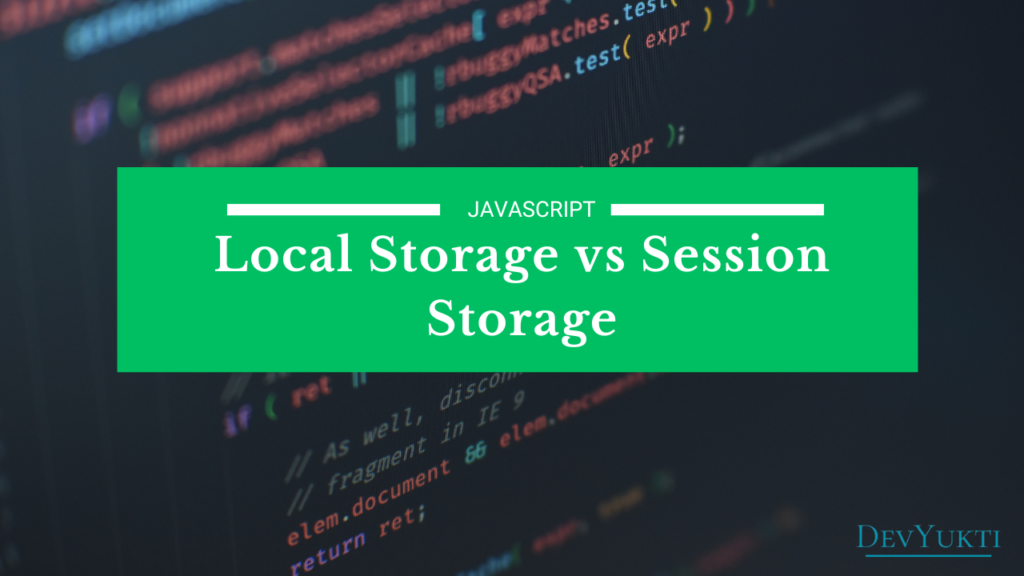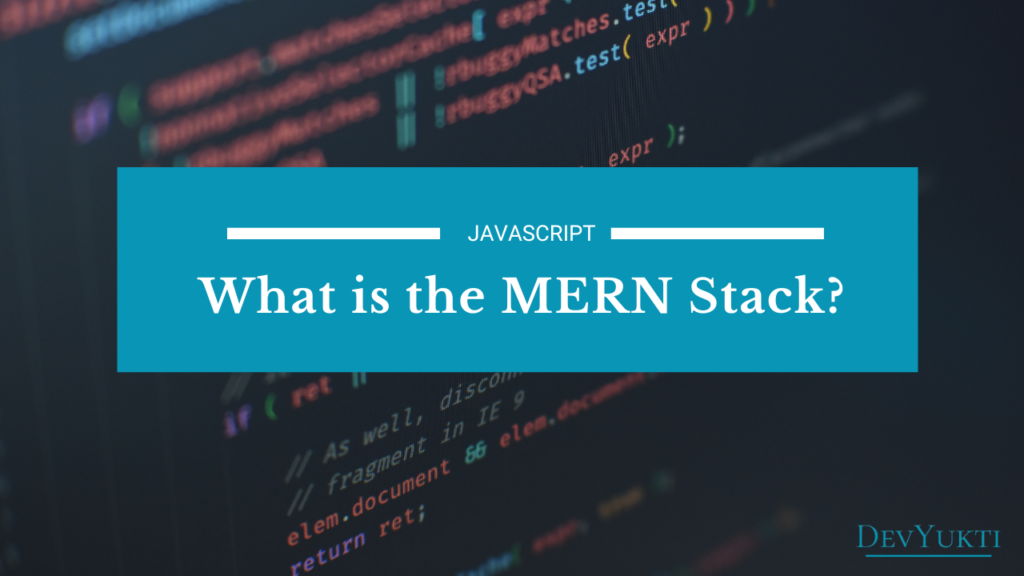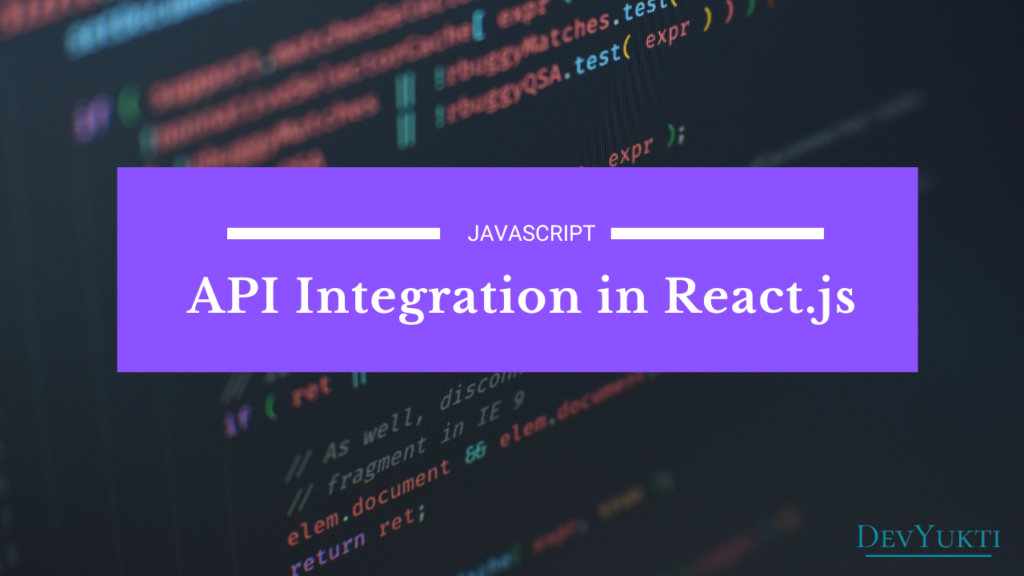In web development, managing data storage on the client side is crucial for creating seamless and efficient applications. Two popular options for this are Local Storage and Session Storage, both part of the Web Storage API introduced with HTML5. These storage options allow developers to store data locally within the user’s browser, reducing server requests and improving performance. But what are the differences, and when should you use each one?
In this article, we’ll explore Local Storage vs. Session Storage to help you understand how they work, their unique characteristics, and when to apply each one in your web projects.
What is Local Storage?
Local Storage is a web storage method that stores data on the client side. It is persistent and survives page reloads, tab closures, and even browser restarts, making it suitable for storing data that needs to be accessible across sessions.
Key Characteristics of Local Storage:
- Persistent Storage: Data is retained until explicitly deleted by the application or user.
- 5MB Capacity: Each origin (domain) can typically store up to 5MB of data.
- Accessible Across Sessions: Data is available even after the browser is closed and reopened.
- JavaScript Interface: Accessed through the JavaScript API window.localStorage.
Common Use Cases for Local Storage:
- Saving user preferences for applications, such as themes or layout settings.
- Storing basic authentication tokens for simple login sessions (not recommended for sensitive data).
- Saving form data for recovery in case of accidental page refreshes.
// Example of Local Storage
localStorage.setItem("username", "JohnDoe"); // Store data
console.log(localStorage.getItem("username")); // Retrieve data
localStorage.removeItem("username"); // Remove dataWhat is Session Storage?
Session Storage is similar to Local Storage but has a limited lifespan: data is cleared when the session ends, which means when the browser or tab is closed. This makes Session Storage ideal for temporary data storage that only needs to exist while the user is actively using the application.
Key Characteristics of Session Storage:
- Temporary Storage: Data is only available for the duration of the session.
- 5MB Capacity: Similar to Local Storage, the storage limit is around 5MB per origin.
- Isolated per Tab: Data is unique to each tab and not shared across other tabs or windows.
- JavaScript Interface: Accessed through
window.sessionStorage.
Common Use Cases for Session Storage:
- Storing shopping cart data temporarily during a session.
- Managing temporary session-specific data, such as form entries or page navigation states.
- Storing data for a single-page application (SPA) to preserve the user’s state between page changes.
// Example of Session Storage
sessionStorage.setItem("cartItem", "Apple"); // Store data
console.log(sessionStorage.getItem("cartItem")); // Retrieve data
sessionStorage.removeItem("cartItem"); // Remove dataKey Differences Between Local Storage and Session Storage
| Feature | Local Storage | Session Storage |
| Lifespan | Persistent until deleted manually | Only until browser or tab is closed |
| Scope | Accessible across browser sessions | Limited to the session or tab |
| Capacity | Up to 5MB per origin | Up to 5MB per origin |
| Use Cases | Persistent user settings, caching | Shopping carts, session-specific user data |
| Data Accessibility | Shared across tabs and windows for the same origin | Isolated within a specific tab or window |
Best Practices for Using Local and Session Storage
- Avoid Storing Sensitive Data: Neither Local Storage nor Session Storage is secure enough for sensitive information like passwords or sensitive tokens. For such data, consider secure HTTP-only cookies.
- Limit Storage Size: Keep in mind the 5MB limit. Storing large data structures may exceed the storage capacity.
- Use Proper Data Expiration: If you are using Local Storage for temporary data, set an expiration mechanism.
- Fallback Mechanisms: Always provide fallback storage (like server-side storage) for environments where JavaScript is disabled or storage is unavailable.
Advantages of Using Local Storage and Session Storage
Advantages of Local Storage:
- Persistent Data: Excellent for data that should be available across sessions.
- Simplified Offline Access: Allows applications to store data locally and improve performance in offline scenarios.
Advantages of Session Storage:
- Session-Specific Data Handling: Perfect for temporary storage, automatically clearing when the session ends.
- Data Isolation: Each tab or window has its own storage, preventing data conflicts across different sessions.
Example Scenarios
- E-commerce Cart Data:
- Use Session Storage to store cart items that expire once the session ends.
- Use Local Storage to remember user preferences across visits, such as currency or preferred language.
- User Authentication:
- Use Local Storage to store less-sensitive information like user preferences, but avoid storing sensitive tokens here.
- Use Session Storage for temporary tokens to prevent unauthorized access after the session.
Frequently Asked Questions (FAQs)
1. Can I store sensitive data in Local Storage?
- No, Local Storage and Session Storage are accessible by JavaScript and are vulnerable to cross-site scripting (XSS) attacks. It’s better to store sensitive data in secure HTTP-only cookies.
2. How long does data stay in Session Storage?
- Data in Session Storage is available only for the duration of the session and will be removed when the browser tab or window is closed.
3. What are the storage limits for Local and Session Storage?
- Both Local and Session Storage typically allow up to 5MB of data per origin, although this limit may vary by browser.
4. Does Local Storage work offline?
- Yes, data in Local Storage is accessible offline, making it useful for storing data in offline web applications.
5. Can I clear data from Local Storage and Session Storage?
- Yes, you can clear data using methods like
removeItem()for specific items orclear()to remove all data.
Conclusion
Both Local Storage and Session Storage are valuable tools for client-side data storage in web applications. Understanding their differences and best use cases will help you optimize your web application’s performance, responsiveness, and data handling. Whether you’re working with persistent data or session-specific information, knowing when to use each can make a substantial difference in creating efficient and effective user experiences.